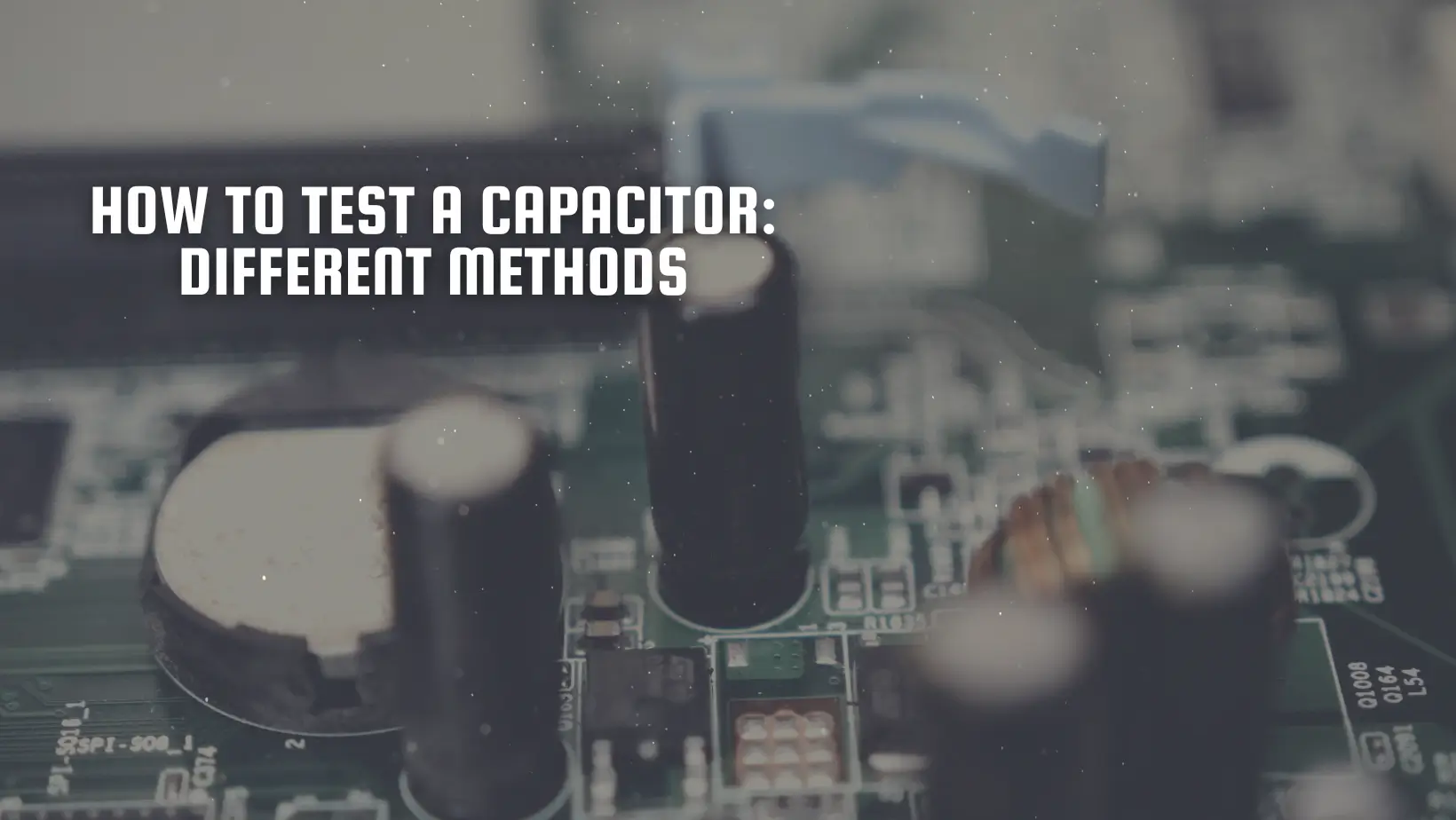Understanding how to test a capacitor is crucial for maintaining optimal power performance in electronic components. Capacitors play a vital role in storing voltage for electronic circuits. Electrolytic capacitors are commonly used in transistor power supplies, while non-electrolytic capacitors help regulate current flow within circuits.
To ensure that a capacitor functions effectively, it is important to follow the proper testing steps. One traditional and basic method for testing capacitors involves the following steps:
1. Disconnect the capacitor from its circuit to prevent any interference during testing.
2. Check the capacitance value labeled on the capacitor's exterior to have an initial reference point.
3. Select a capacitance setting on your multimeter suitable for the capacitor being tested.
4. Connect the multimeter leads to the terminals of the capacitor, ensuring the correct polarity.
5. Compare the capacitance reading displayed on the multimeter with the capacitance value labeled on the capacitor. Any significant deviation may indicate a faulty or degraded capacitor.
By following these testing steps, electronics enthusiasts and technicians can verify the functionality of capacitors and troubleshoot any issues that may affect the performance of electronic devices. Regular testing and maintenance of capacitors can help prevent malfunctions and ensure the smooth operation of electronic systems.
Bad capacitors can lead to various issues such as leakage, slow motor starts, or bulging, indicating that they need replacement. Apart from these visible signs, there are several methods to effectively test a capacitor's health. Here are some common techniques:
1. Visual Inspection: One of the simplest ways to identify a faulty capacitor is through visual inspection. Look for any signs of leakage, damage, or a bulging appearance, as these are clear indicators of a capacitor in need of replacement.
2. Capacitance Testing: Using a multimeter with a capacitance setting, you can measure the capacitance of the capacitor. Compare the reading to the capacitor’s rated capacitance value. A significant deviation might indicate a faulty capacitor.
3. Voltage Testing: Check the voltage rating of the capacitor and ensure it matches the circuit's requirements. Testing the voltage across the capacitor terminals with a multimeter can help in detecting any voltage irregularities.
4. Resistor Testing: In some cases, capacitors are used in conjunction with resistors. Testing the resistance of the circuit where the capacitor is located can help identify issues if the resistor is connected in series or parallel with the capacitor.
5. ESR (Equivalent Series Resistance) Testing: ESR meters are specifically designed to measure the ESR of capacitors. Elevated ESR values can indicate a faulty capacitor that needs replacement.
6. Discharge Testing: Before handling a capacitor, always ensure it is discharged to avoid electric shock. Using a discharge tool or a high-value resistor to discharge the capacitor safely is crucial before testing or replacing it.
By employing these testing methods, you can effectively diagnose and identify faulty capacitors before they cause significant operational issues within electronic circuits or devices. Regular maintenance and testing of capacitors can help ensure the smooth functioning of electronic equipment and prevent unexpected failures.
Testing a capacitor with a multimeter is a common procedure to ensure that the capacitor is functioning properly. Here's a step-by-step guide on how to test a capacitor with a multimeter:
Step 1: Safety First
Before testing a capacitor, ensure that the power is off and the capacitor is discharged to avoid any electrical shocks.
Step 2: Set the Multimeter
Set your multimeter to the resistance (ohms) setting. Make sure the multimeter is properly functioning before proceeding.
Step 3: Discharge the Capacitor
To discharge the capacitor, use a resistor with insulated handles to connect the leads of the capacitor, or use an insulated screwdriver to short the terminals.
Step 4: Connect the Capacitor to the Multimeter
Attach the positive (red) lead of the multimeter to the positive terminal of the capacitor and the negative (black) lead of the multimeter to the negative terminal.
Step 5: Read the Measurements
The multimeter should initially show a low resistance value and then slowly increase. If the resistance value does not change at all or remains high, the capacitor may be faulty and needs to be replaced.
Step 6: Test Capacitor in Circuit
If the capacitor is still soldered in a circuit, disconnect one lead of the capacitor from the circuit. Follow the same steps as above to test the capacitor.
Step 7: Interpret the Results
If the multimeter shows a resistance value that matches the capacitor's rating (within a reasonable tolerance), the capacitor is likely in good condition. If the reading is significantly off or does not change at all, the capacitor is defective and should be replaced.
Step 8: Replacing the Capacitor
If the capacitor is found to be faulty, it is recommended to replace it with a new one of the same capacitance rating.
By following these steps, you can effectively test a capacitor using a multimeter to ensure the proper functioning of electronic circuits and devices.